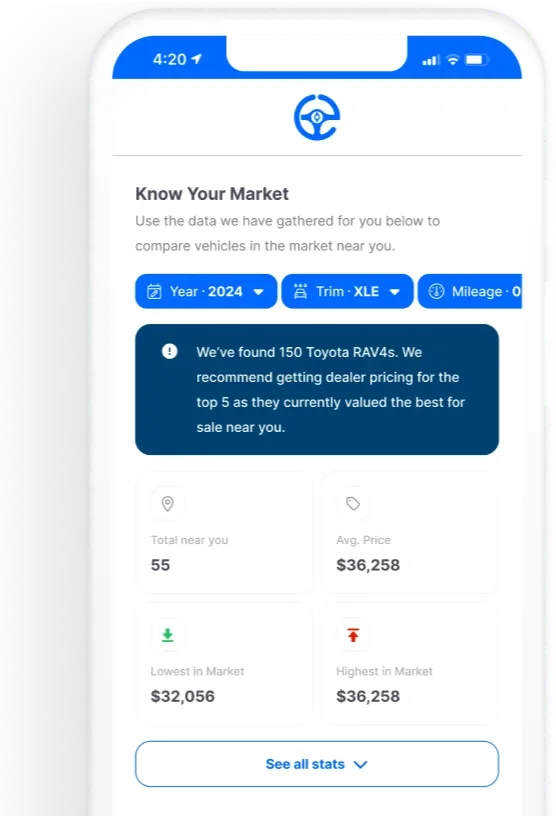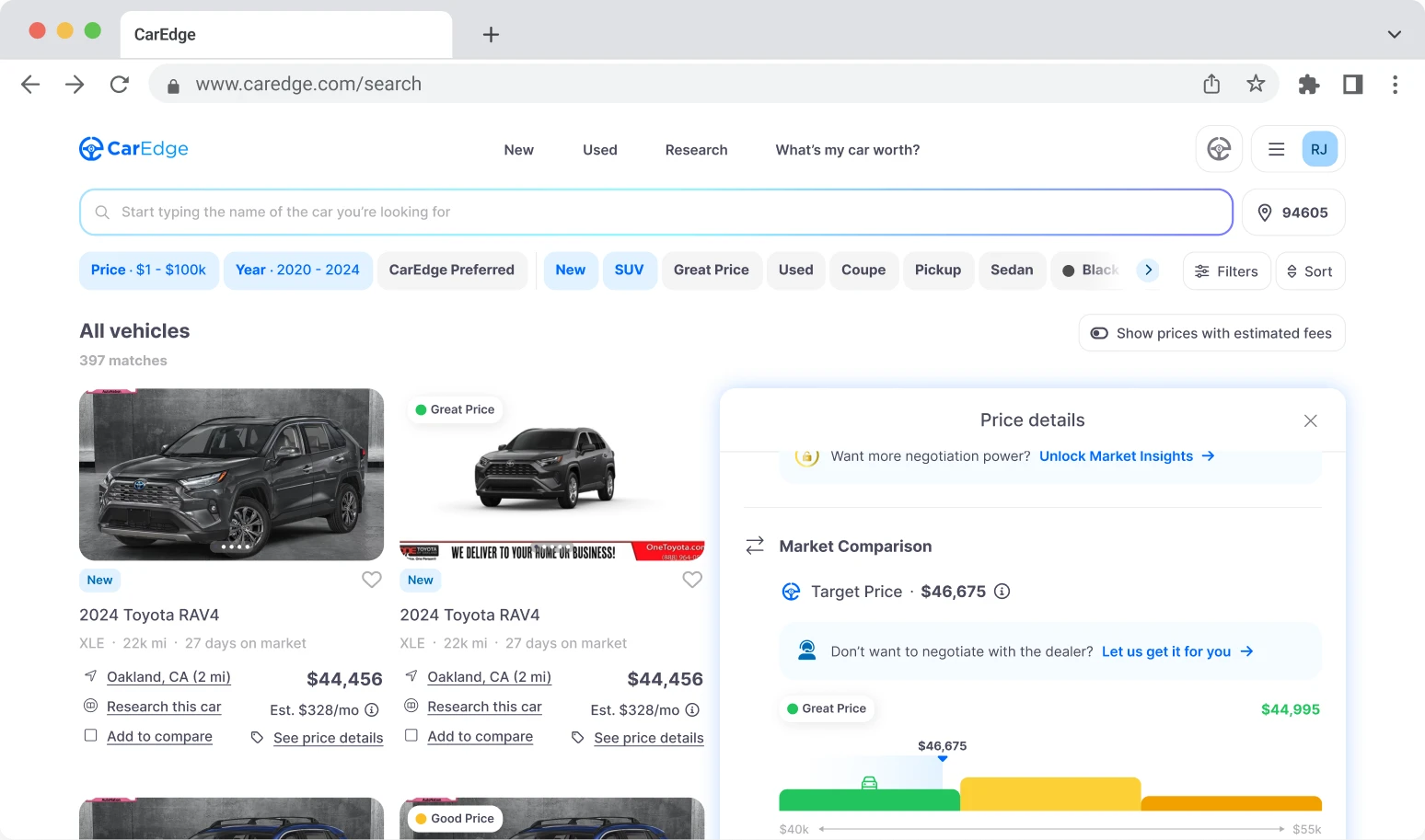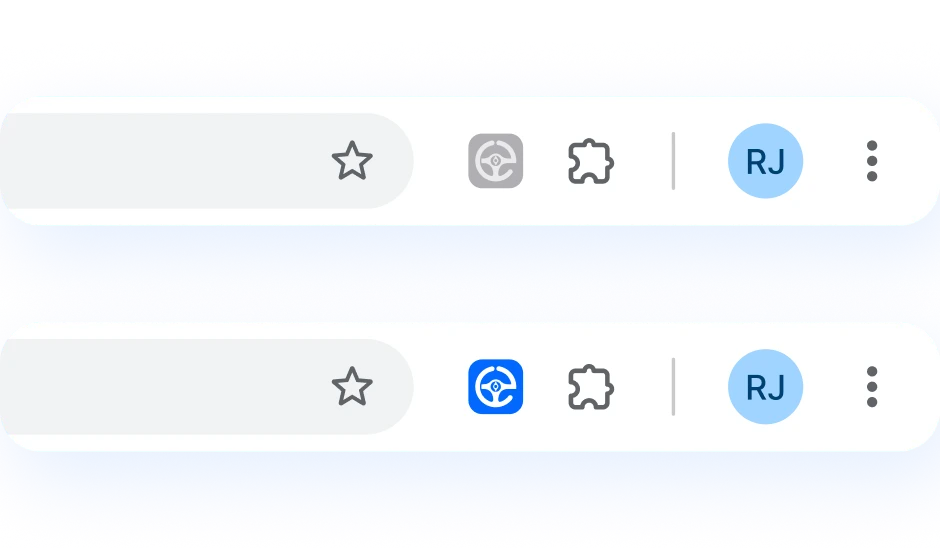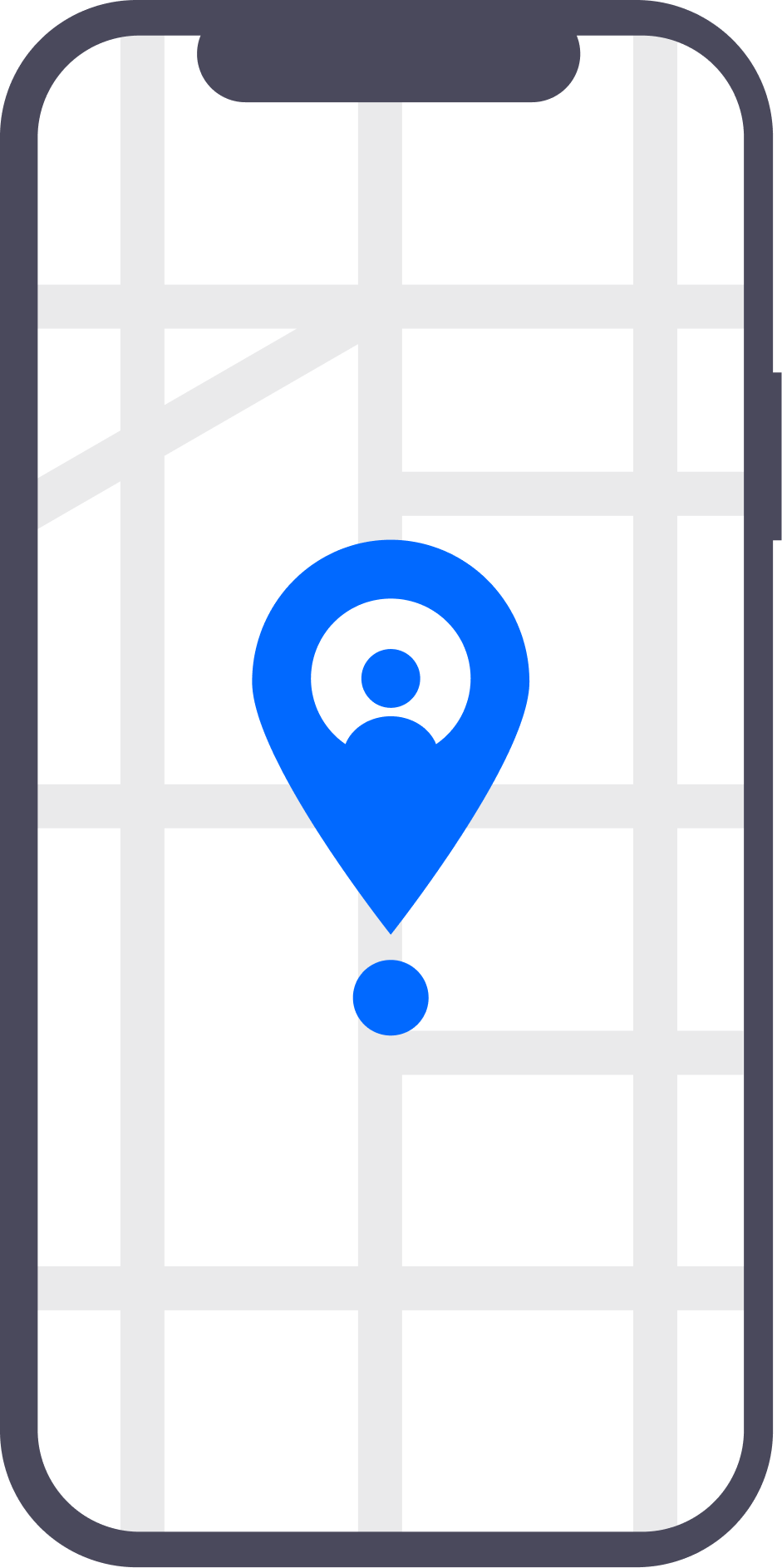Find the right car with the CarEdge Chrome extension
Get access to our proprietary data in any vehicle listing, even if you’re not on the CarEdge site.
Get started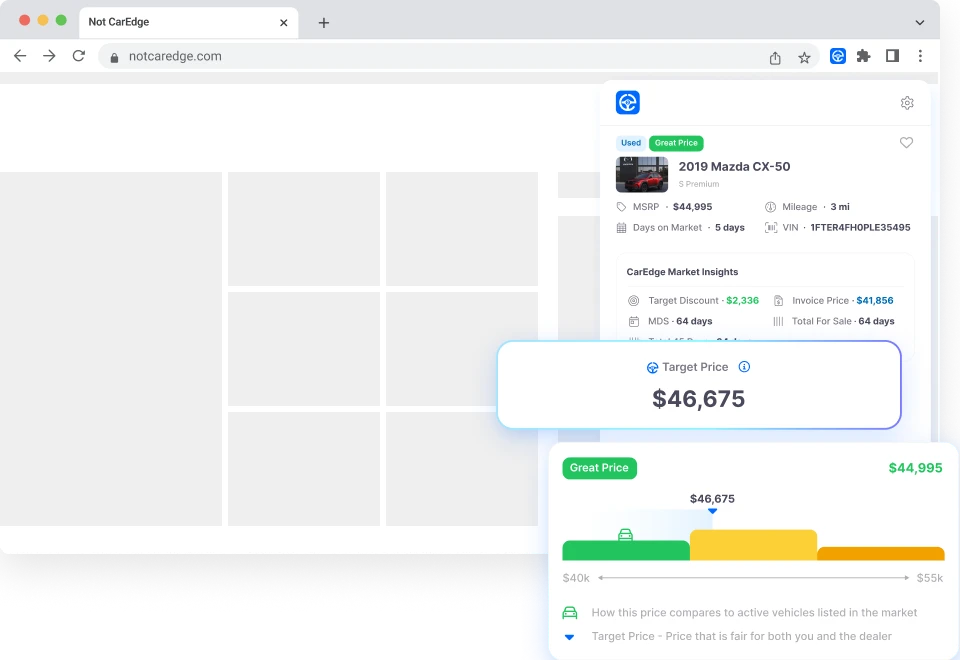
How it works
Download and install
Get the extension in the Google Chrome web store
Visit a vehicle listing
Go to a vehicle listing. It doesn’t have to be CarEdge
Get CarEdge data
Open our Chrome extension and view vehicle data
Quick and easy
Once you install and pin the extension, it will be readily available anytime you are browsing a dealer site.
Access data that is useful
Get access to data that will help you figure out if a vehicle is listed at the right price or not.

Quickly Access the CarEdge Market Analysis Report
The data provided in the Extension is a preview of what our report has. Now you can determine what a good deal is faster than ever!
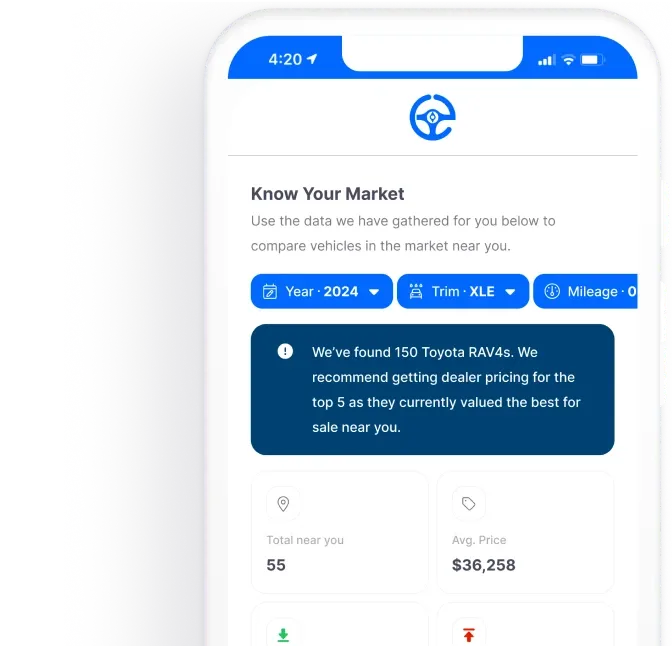
CarEdge Extension
Take CarEdge with you outside of CarEdge.
Market Analysis Report
See how certain cars compare within your market.